|
Quality Assurance Auditing
|
|
PrimusQA: Quality Assurance Systems
Systems and services designed to enhance your company’s product
quality assurance programs
Tailored Quality Assurance Service (TQAS)
| •
|
Transfer your QA systems to a dynamic database
utility that reduces costs and maximizes the benefits of your recorded data.
|
| •
|
TQAS can be done by creating a new quality assurance system or
by transferring existing quality systems.
|
| •
|
The captured data is made to work hard, creating tables and
graphs that will help your business internal customers (QA staff, purchasing,
sales) as well as showcasing your quality programs to your major customers.
|
|
PrimusQA: Quality Assurance Systems
Systems and services designed to enhance your company’s product
quality assurance programs
Quality Assurance Auditing
| •
|
A free audit template designed to measure your company's
product quality processes and documentation systems
|
| •
|
Store completed audits and monitor your progress as often as
you want
|
|
| What Can We Do For You?
|
Back
|
Welcome to PrimusQA’s Tailored Quality Assurance Services.
PrimusLabs has been developing in-house computer programs since 1998,
specializing in data handling and housing for auditing. With the advent of
wireless connections, PDA’s, tablet PC’s and more sophisticated software, audit
design and development has changed in leaps and bounds. These same developments
can be used to create tailor-made QA Systems for clients who want to take the
next step in providing the best product to their clients.
Tailored. "Tailored" programs allow you to design the system for
your company, which means you run the system. If you already have a highly
developed QA program, then the project can simply be a transfer to a database,
which will allow you reduce costs, improve quality and maximize your efforts.
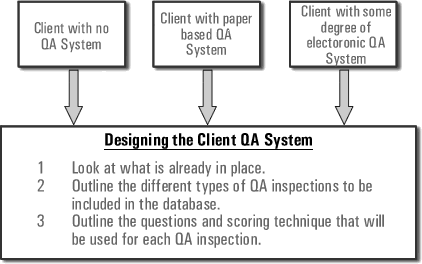
Service. A good QA system is rarely static; it must adapt to take
account of new technologies and changing market forces. It may be that your
Quality Attributes will change, there may be new products, packaging, equipment,
etc. This generally means that the QA system will need to be amended, and
program changes are often expensive. With TQAS, program changes are expected
and do not cost extra! PrimusQA contracts are designed for long term service.
Analysis. QA data can be more than just a check that the product
meets the specification. Databases linked to statistical and graphing tools
will allow you to analyze your data like never before. Again this is “tailored”
and can be as simple or as complicated as you want it to be. And, you can
change your analysis and graphing requirements any time you wish.
Why have a formal QA System?
-
Prevents rejections
-
Gives buyer confidence
-
Prevents consumer complaints
-
Enhances company and brand image
-
Increases efficiencies and reduces costs
-
Maintain and/or improve product and process consistency
-
Maintain and/or improve product quality
Why have a computerized QA System?
-
Reduces paperwork
-
PDA’s can even eliminate paperwork
-
Allows easy access to data
-
Allows easy transfer of data
-
Allows easy analysis of data e.g., averages, year on year changes
-
Increases staff efficiencies thereby reducing costs
Why have a “tailored” QA System?
-
Every company has its own quality philosophy
-
Quality is a competitive issue
-
Quality is dynamic and market driven, so the QA system has to be adaptive
-
Off the shelf systems are rigid, high up front charges and often have expensive
program editing charges if changes are needed after implementation
Why choose PrimusLabs?
-
Proven IT solution track record with major food industry clients
-
In-house IT programming, support, anddata servers
-
Bilingual pre- and post-implementation technical support
-
Competitive and innovative pricing system (combines system development,
implementation and maintenance costs)
|

|
You need
PDF Software  to download
and view some files in the site. to download
and view some files in the site.
|
|
You can download it for free by clicking on the Acrobat Ad
|
|
•
PrimusQA ExtranetSite Demo.
This demonstration shows an example of how your results can be
displayed on your own personalized extranet site. You choose what results to
show, how they are shown, the type of analyses performed and the type of
displays used to show these analyses. Please feel free to try out the
inspection activity and analysis tools.
•
PrimusQA PDA Demo.
This demonstration shows how an input screen on a PDA might
look. The types of data, the way the data is scored, use of camera's, GPS, etc.
are tailored to what ever the client wishes. This easy entry system is both
fast and secure. Please feel free to try entering data.
"Please feel free to call PrimusQA to learn more about our programs. We would be
happy to present these programs in more detail and explain the full benefits of
the program for your company."
|
| TQAS Hardware and Data Ideas
|
Back
|
Hardware
TQAS can be setup to run on PCs, laptops, PDAs, TabletPCs.
Obtaining data is more than just texts and drop-downs – think about cameras
(built into PDAs), GPS for when checking product in the field and voice
recording to speed up data entry.
Nowadays, real time data entry is affordable – wi-fi connections or active
synchronization can be used to get the data from a to b almost instantaneously.
Types of Data
TQAS can be used for all kinds of data:
-
Product quality attributes (color, shape, size, taste testing, sugar testing,
etc.)
-
Content controls (weights, counts)
-
Shelf life (quality, weight loss)
-
Process controls (temperature, anti-microbial strength, pH, foreign material)
-
Traceability (lot codes, label presence and details)
-
Cull/downgrade records
-
Customer feedback
TQAS is your program and can be designed to capture any data you wish. You can
add or take away any facet of your TQAS system whenever you want.
|
| PrimusQA offers their Quality Assurance Templates for
everyone's use:
|
Back
|
-
Internal/Self Auditing (1st Party)
A great way to develop, implement and maintain your product quality program
in-house. Helps show customers your commitment and helps prepare for any
external audits from buyers or third parties.
Click here to learn more.
-
Procurement Auditing (2nd Party)
Use the template to assess your suppliers – how to do they measure up to your
companies needs.
Click here to learn more.
|
| Internal/Self Auditing (1st Party)
|
Back
|
PrimusQA's “Health Check” for your product quality assurance
systems. Get a measure of how your system stacks up against this comprehensive
QA audit devoted to product quality.
Once you have completed the audit, you can transfer your audit to the online
database, see your results and then create and save your corrective actions.
You can use the audit systems as many times as you wish and plot your QA
program development. The audit is also great preparation for third party and
Customer quality audits, as well as a way of underlining your operations
commitment to supplying quality products.
Audit Information Menu
Click here to go
into PrimusLabs Audit Entry Systems.
|
| Procurement Auditing (2nd Party)
|
Back
|
Ensuring that your supplied product is the right quality helps
ensure that your process will create the required quality in the finished
product. Using the PrimusQA audit template when visiting your suppliers will
allow you to measure the supplier’s quality assurance program.
Once you have completed the audit, you can transfer your audit to the online
database, see your results and issue a report to the supplier, who can create
and save corrective actions.
You can use the audit systems as many times as you wish and plot your suppliers
progress.
Audit Information Menu
Click enter to go
into PrimusLabs Audit Entry Systems.
|
|
Paper Format of Templates
To download, Right-Click on the PDF link below, select "Save Target As..." (in
Microsoft Explorer) or "Save Link As.." (in Netscape) and save it to a
Directory in your hard drive. Note: In some browsers, it is possible to click
on the links and open them directly inside your browser, but the document may
lose some of it's formatting, saving to the hard drive is recommended.
| Information Directory
|
Version
|
English
|
| Facility Quality Assurance Audit
|
06.01
|
PDF
|
| Compliance Criteria and Auditor Guidelines.
|
06.01
|
PDF
|
Quality Audit
Glossary
Compliance
Categories
"Please feel free to call PrimusQA to learn more about our programs. We would be
happy to present these programs in more detail and explain the full benefits of
the program for your company". Click here for Contact
Information.
|

|
You need
PDF Software  to download
and view some files in the site. to download
and view some files in the site.
|
|
You can download it for free by clicking on the Acrobat Ad
|
|
| PrimusQA Quality Audit Glossary
|
Back
|
|
Quality Assurance Audit Glossary
v1 051206
|
| Automated Quality
Selection
|
Where selection process step is
carried out automatically using some piece of sorting equipment. Examples
include color sorters, weight graders, pressure sensing systems, size graders
etc. See positive selection and negative selection.
|
| Commodity
|
In the context of this audit, this refers to
bulk raw material items that are either selected and sold as is, or mixed with
other commodities and/or ingredients to form a finished product.
|
| First In, First Out. (FIFO)
|
Stock rotation best practice.
|
| Food Contact Packaging
|
Any packaging material that will come into
contact with any foodstuff.
|
| In Line Equipment
|
In the case of this audit program, "in-line"
is describing a piece of equipment that is part of a continuous process, e.g.
an "in-line" check weighing machine (usually a conveyor belt with an in-built
scale and recording system). See "stand alone" equipment.
|
| Ingredients
|
In the context of this audit, this refers to
ingredients that are usually mixed with other commodities and/or ingredients to
form the finished product.
|
| Manual Selection
|
Where employees are used to select product in
the process step. Manual selection is often a conveyor belt system of some
type, but batch manual selections is also sometimes performed. See positive
selection and negative selection.
|
| Negative Selection
|
A selection process where the graders remove
the "out of specification" materials. In other words the removal of downgrade
and cull materials. See positive selection.
|
| Non-Food Contact Packaging
|
Any packaging material that will not come into
contact with any foodstuff e.g. an outer carton used to hold bagged salads.
|
| On Hold
|
Raw materials, work in progress or finished
goods, that need to suspended and not used or shipped without further
investigation are placed "on-hold" pending a decision or outcome.
|
| Outer Pack
|
An outer in this audit is referring to the
packaging used to carry unit packs e.g. bagged product, clamshells or bulk
packed product.
|
| Positive Selection
|
A selection process where the graders remove
the "in specification" materials. See negative selection.
|
| Quality Attribute
|
A parameter of an item or process that affects
the quality of the raw material, work in progress item or finished product.
|
| Quality Related Processing Steps
|
Any step in a process which is designed to
improve or maintain the quality of the product being produced. If the step is
not performed properly that the quality of the product is
affected. While selection processes do affect quality, in this audit, selection
processes (manual and automated) are covered in specific questions.
|
| Raw Materials
|
In the context of this audit, raw material
includes commodities, ingredients and packaging (both food contact and non-food
contact) unless the question specifies otherwise.
|
| Rejection System
|
Rejection systems as pertaining to an
automated selection process is using the mechanism that removes identified
below specification material. An example would be a rejection paddle that
pushes an identified below specification item off a conveyor belt.
|
| Re-work
|
Finished product that is returned to an early
step in the process and then packed again.
|
| Shelf Life
|
In the context of this audit, refers to the
life of the product after shipping.
|
| Stand Alone Equipment
|
In the case of this audit program, "stand
alone" is describing a piece of equipment that is not part of a continuous
process, e.g. an weighing scale that is not part of the continuous production
equipment flow - the product is taken from off the line, weighed and put back
on the line or transferred to another process.
|
| Temperature Sensitive
|
A material that requires to be stored at a
particular temperature range in order to maintain optimum quality for the
longest possible time.
|
| Unit Pack
|
The individual pack format that is used for a
product e.g. clamshell, bag, etc.
|
| Work In Progress (WIP)
|
Any material that is partially worked on, but
is not manufactured into the finished product.
|
|
| PrimusQA Compliance Categories
|
Back
|
| Compliance Categories
|
| Full compliance
|
To meet the question and/or
compliance criteria in full.
|
| Minor deficiency
|
To have minor deficiencies against the
question and/or compliance criteria. To have single or isolated non-severe
deficiencies (usually up to three) against the question and/or compliance
criteria. To have covered most of the question compliance criteria, but not
all.
|
| Major deficiency
|
To have major deficiencies against the
question and/or compliance criteria. To have numerous non-severe deficiencies
(usually more than three) against the question and/or compliance criteria. To
have single or isolated severe deficiencies against the question and/or
compliance criteria. To have covered some of the question compliance criteria,
but not most of it.
|
| Non-compliance
|
To have not met the question and/or compliance
criteria requirements at all. Having systematic deficiencies against the
question and/or compliance criteria (severe or non-severe issues).
|
|
|
|